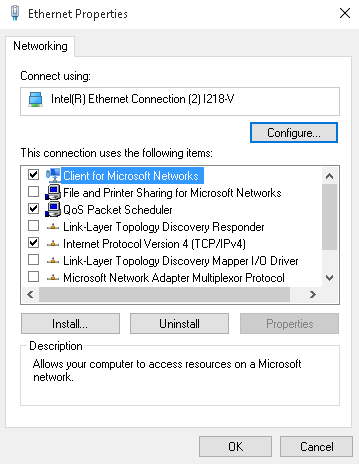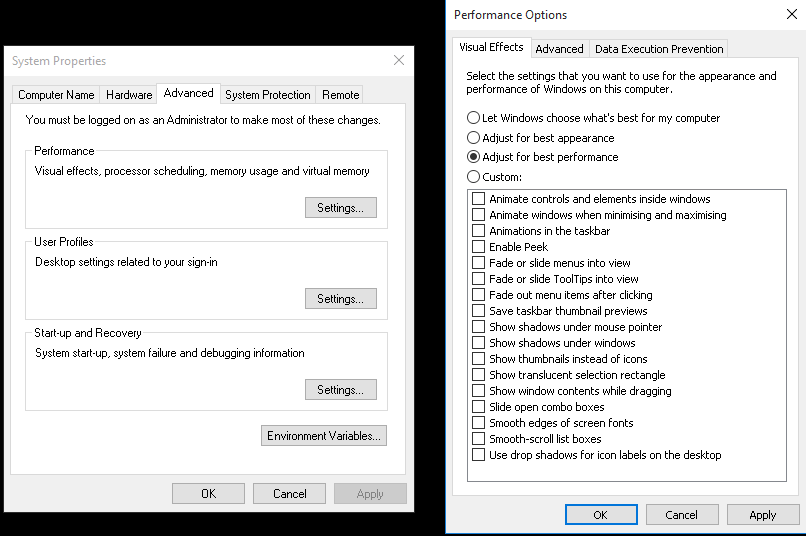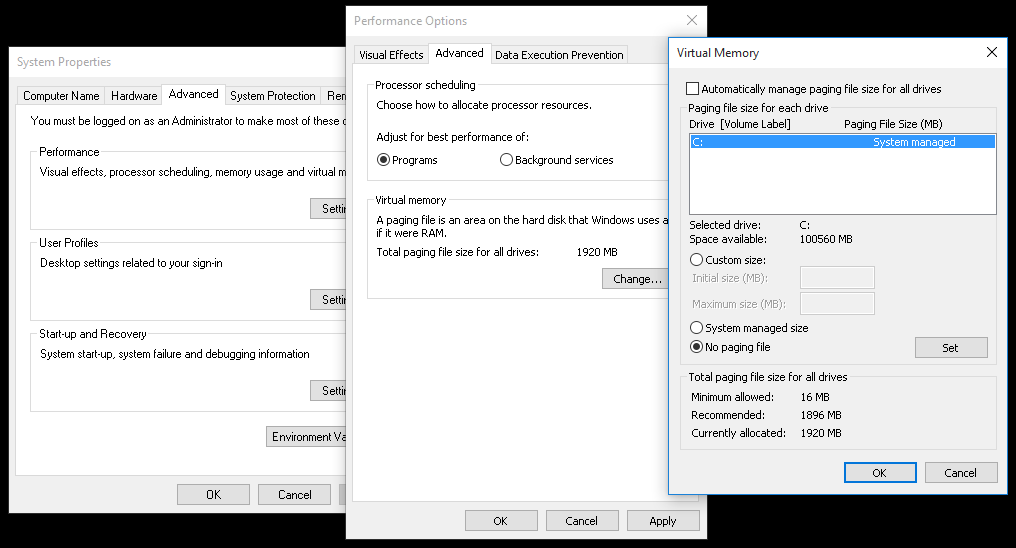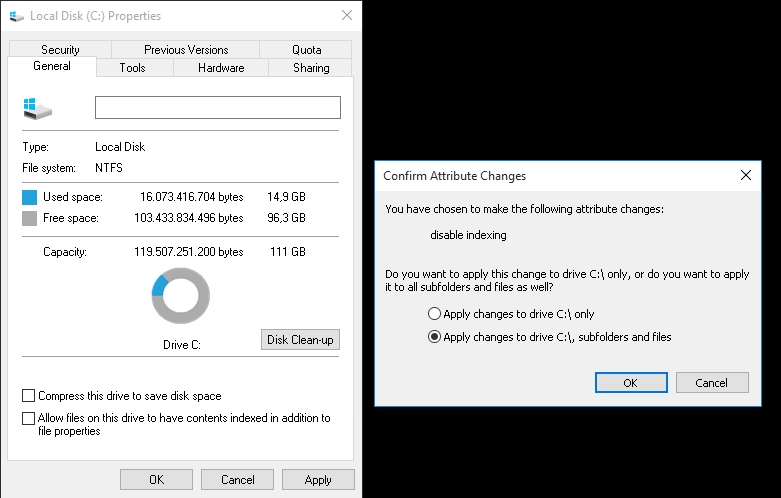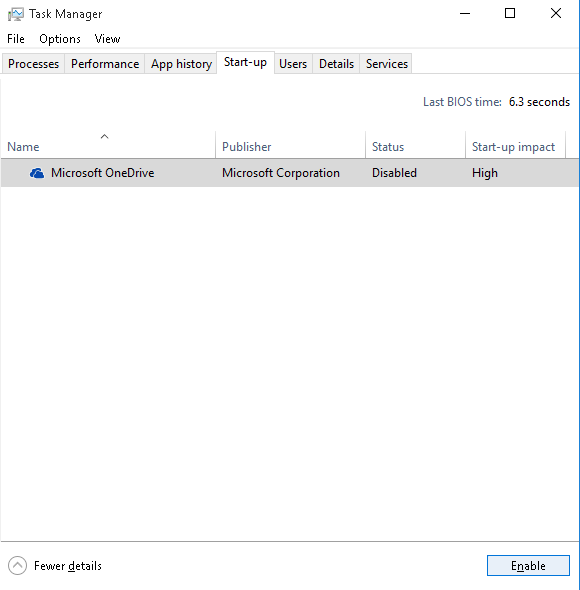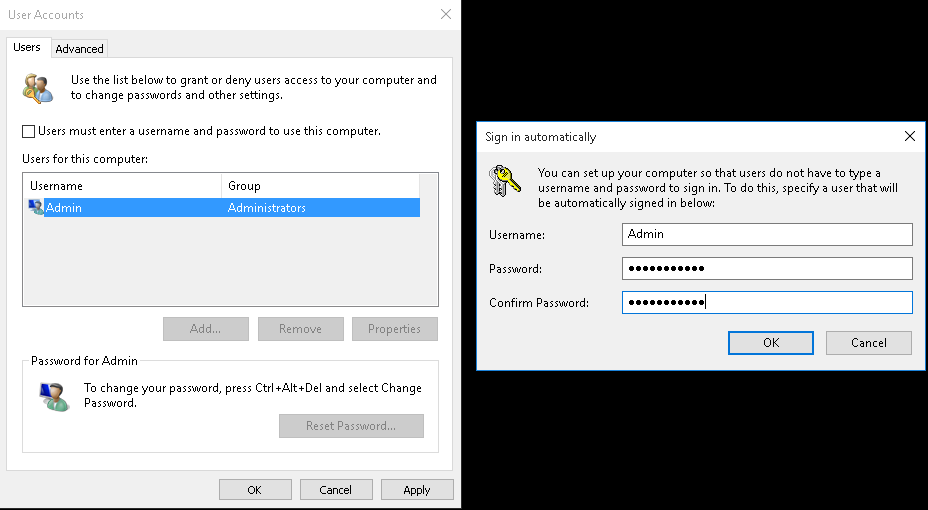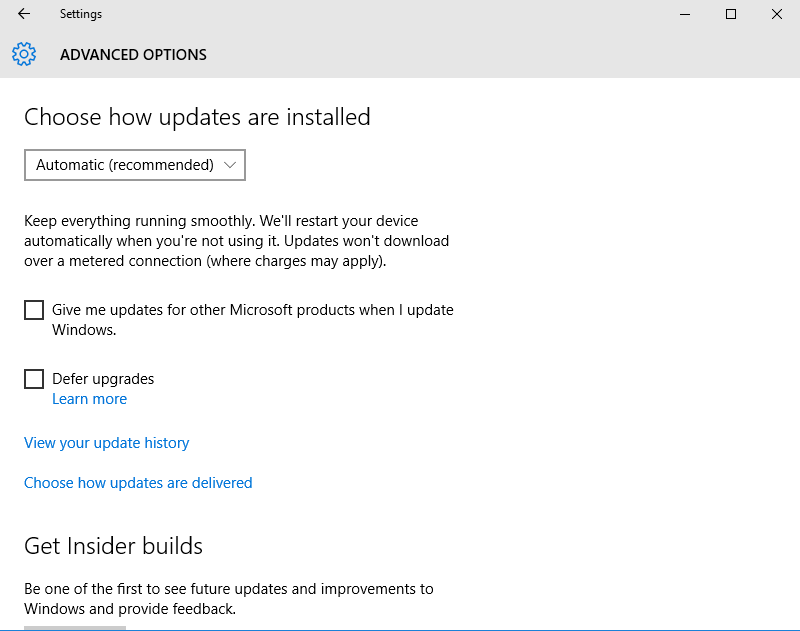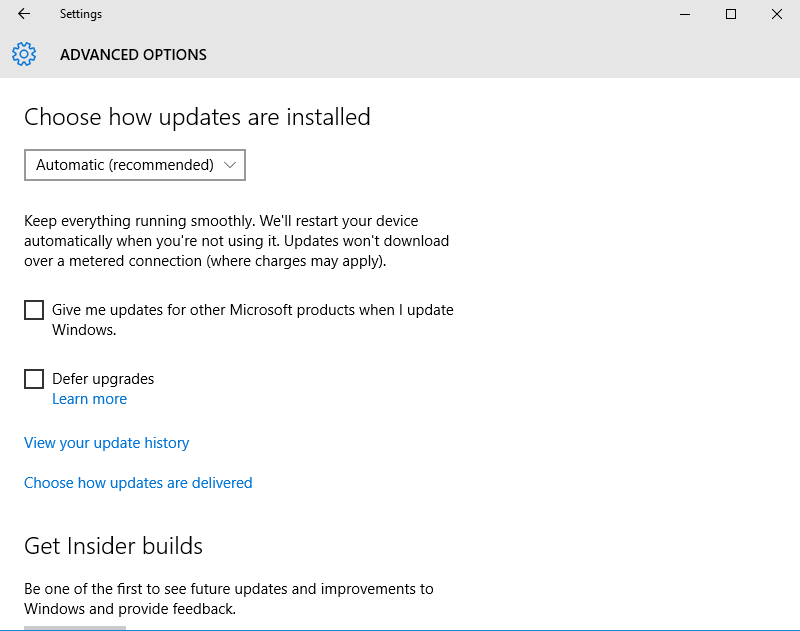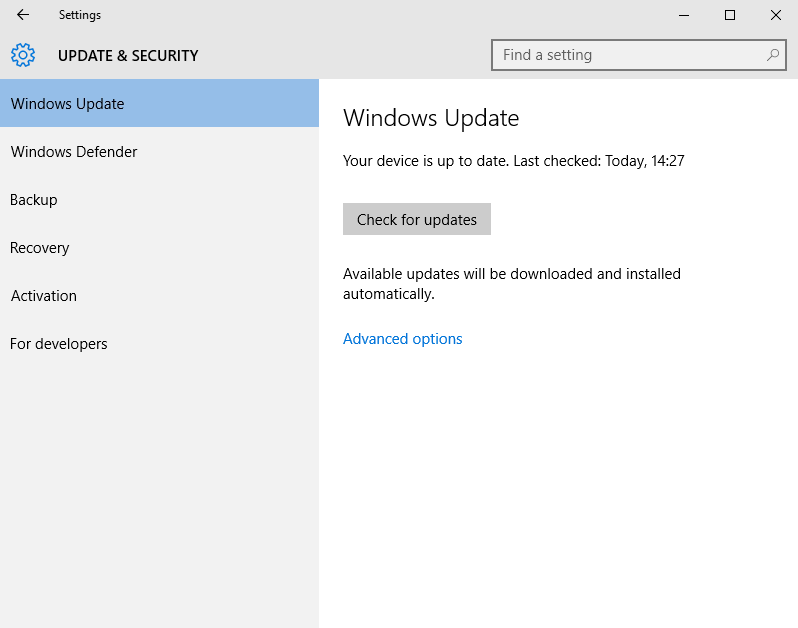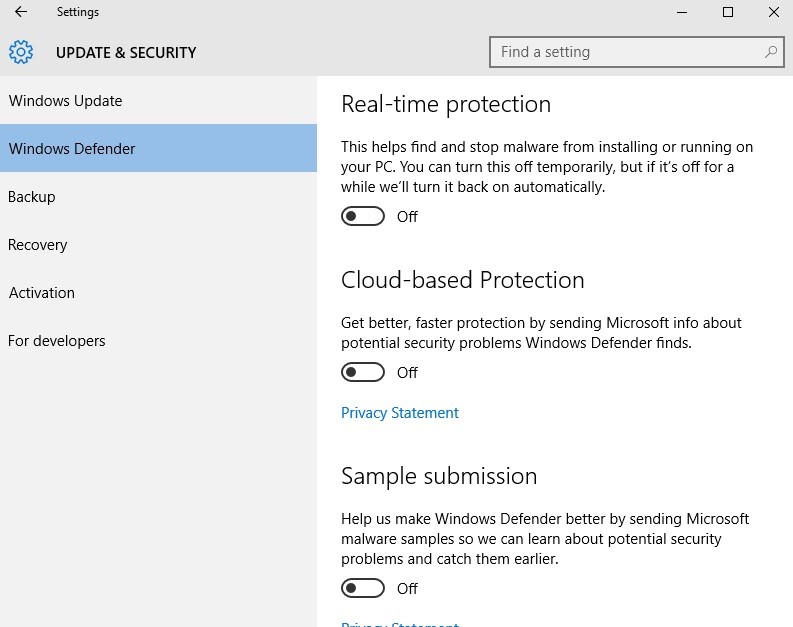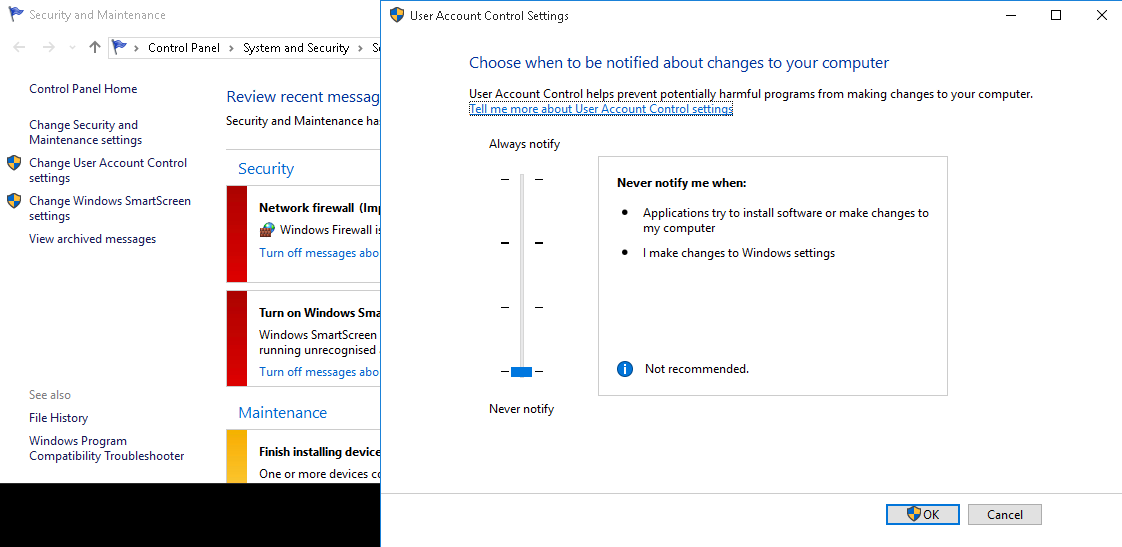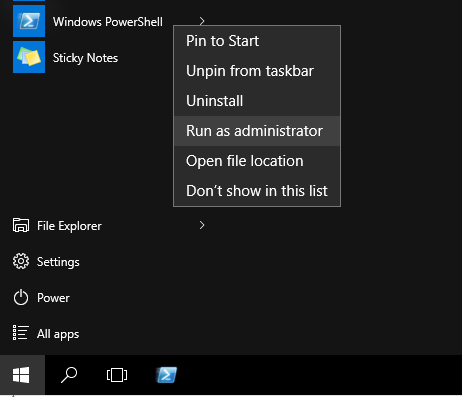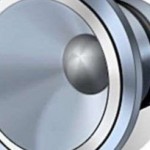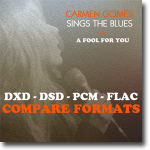Come ottimizzare WINDOWS 10 per uso generale e audio.
Posted by tweakvideo on Ago 10, 2015 in audio, HTPC, multimedia, tweak | Commenti disabilitati su Come ottimizzare WINDOWS 10 per uso generale e audio.

Guida al setup di Windows 10 by EDBK
Dopo aver eseguito queste ottimizzazioni avrete circa un 50% in meno di servizi/processi funzionanti e la stessa percentuale in meno nell’utilizzo della memoria.
Iniziamo:
1. Avviare l’installazione di Windows 10.
2. Nel menu di setup “Get going fast” scegliere “Customize settings” ->Turn all sliders to off -> Next -> metti le altre slider sempre su Off, ATTENZIONE , Microsoft lo richiede due volte durante la procedura di setup.
3. Disabilitare i servizi di rete tranne quelli selezionati col segno di spunta:
4. Settare un indirizzo IP statico:
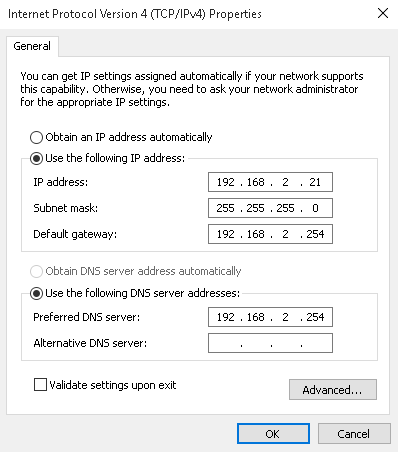
5. Disabilitare il firewall:
6. Regolare le opzioni di performance su best come da immagine:
7. Abilitare Desktop Remoto se viene utilizzato, altrimenti disabilitare:
8. Disabilitare il file di paging:
9. Disabilitare l’indicizzazione dei file cliccare su “Ignore All” per i file protetti da scrittura:
10. Disabilitare Onedrive:
11. Configurare autologon:
12. Disabilitare scaricamento file da windows update per altri PC, seleziona “Choose how updates are delivered”, disable “Updates from more then one place”, altrimenti Microsoft usa il pc per inviare gli aggiornamenti ad altri utenti, verrà disabilitato Windows Update successivamente:
13. windows update (opzionale) applica gli ultimi aggiornamenti:
14. Disabilitare Windows Defender mettendo il selettore su Off:
15. Disable UAC andando col cursore su “Mai notificare”:
16. Avvia Powershell con diritti di amministrazione “Run as administrator” :
Copia ed incolla le seguenti linee in PowerShell appena aperto e riavviare:
#Disable Optional Features – check enabled features with: Get-WindowsOptionalFeature -Online
Disable-WindowsOptionalFeature -Online -FeatureName Printing-Foundation-InternetPrinting-Client -Remove -NoRestart
Disable-WindowsOptionalFeature -Online -FeatureName FaxServicesClientPackage -Remove -NoRestart
Disable-WindowsOptionalFeature -Online -FeatureName Printing-Foundation-Features -Remove -NoRestart
Disable-WindowsOptionalFeature -Online -FeatureName Xps-Foundation-Xps-Viewer -Remove -NoRestart
Disable-WindowsOptionalFeature -Online -FeatureName MediaPlayback -Remove -NoRestart
Disable-WindowsOptionalFeature -Online -FeatureName WindowsMediaPlayer -Remove -NoRestart
Disable-WindowsOptionalFeature -Online -FeatureName Printing-PrintToPDFServices-Features -Remove -NoRestart
Disable-WindowsOptionalFeature -Online -FeatureName Printing-XPSServices-Features -Remove -NoRestart
Disable-WindowsOptionalFeature -Online -FeatureName WorkFolders-Client -Remove -NoRestart
Disable-WindowsOptionalFeature -Online -FeatureName WCF-Services45 -Remove -NoRestart
Disable-WindowsOptionalFeature -Online -FeatureName WCF-TCP-PortSharing45 -NoRestart
Disable-WindowsOptionalFeature -Online -FeatureName NetFx4-AdvSrvs -Remove -NoRestart
Disable-WindowsOptionalFeature -Online -FeatureName MSRDC-Infrastructure -Remove -NoRestart
Disable-WindowsOptionalFeature -Online -FeatureName SearchEngine-Client-Package -Remove -NoRestart
#Disable various
Disable-WindowsErrorReporting
Disable-AppBackgroundTaskDiagnosticLog
#Disable Provisioned Apps -check installed apps with: Get-AppXProvisionedPackage -online
Get-AppXProvisionedPackage -online | Remove-AppxProvisionedPackage -online
#Disable Apps -check installed apps with: Get-AppxPackage -AllUsers
Get-AppXPackage | Remove-AppxPackage
#Disable Services -check running services with: Get-Service | Where-Object {$_.status -eq “running”}
Set-Service AudioSrv -StartupType disabled
Set-Service AudioEndpointBuilder -StartupType disabled
Set-Service AppXSvc -StartupType disabled
Set-Service BITS -StartupType disabled
Set-Service BFE -StartupType disabled
Set-Service CertPropSvc -StartupType disabled
Set-Service BITS -StartupType disabled
Set-Service BFE -StartupType disabled
Set-Service CertPropSvc -StartupType disabled
Set-Service CryptSvc -StartupType disabled
Set-Service defragsvc -StartupType disabled
Set-Service DsmSvc -StartupType disabled
Set-Service dmwappushservice -StartupType disabled
Set-Service DoSvc -StartupType disabled
Set-Service Dhcp -StartupType disabled
Set-Service DPS -StartupType disabled
Set-Service DiagTrack -StartupType disabled
Set-Service diagnosticshub.standardcollector.service -StartupType disabled
Set-Service gpsvc -StartupType disabled
Set-Service iphlpsvc -StartupType disabled
Set-Service igfxCUIService1.0.0.0 -StartupType disabled
Set-Service lfsvc -StartupType disabled
Set-Service LicenseManager -StartupType disabled
Set-Service lmhosts -StartupType disabled
Set-Service MapsBroker -StartupType disabled
Set-Service MpsSvc -StartupType disabled
Set-Service PcaSvc -StartupType disabled
Set-Service swprv -StartupType disabled
Set-Service Spooler -StartupType disabled
Set-Service SSDPSRV -StartupType disabled
Set-Service StateRepository -StartupType disabled
Set-Service Themes -StartupType disabled
Set-Service TabletInputService -StartupType disabled
Set-Service TrkWks -StartupType disabled
Set-Service UmRdpService -StartupType disabled
Set-Service WdiServiceHost -StartupType disabled
Set-Service WdiSystemHost -StartupType disabled
Set-Service Wecsvc -StartupType disabled
Set-Service WerSvc -StartupType disabled
Set-Service WinDefend -StartupType disabled
Set-Service WdNisSvc -StartupType disabled
Set-Service WinHttpAutoProxySvc -StartupType disabled
Set-Service wscsvc -StartupType disabled
Set-Service wuauserv -StartupType disabled
Set-Service WSearch -StartupType disabled
Windows è pronto!!!
un ringraziamento a EDBK di computeraudiophile.